

HouseWide System Design provides a HouseWide Viewer to quickly observe and replay captured activity around your home.
First step is to Download Mobotix Live App to your Mobile Device ( iOS or Android ).
Next step is to request an encrypted IMPORT File from HouseWide System Design. The Encrypted IMPORT File will be emailed to you. Next, OPEN the email on the SAME MOBILE DEVICE that the Mobotix Live App was installed onto. Connect your Mobile Device to your home WiFi connection (not the cellular data connection). The following document and video will walk you through the very simple HouseWide Viewer IMPORT File process.
Use the QR CODES to Load your Mobotix Live System to personal mobile devices
Basic Settings After Loading your HouseWide Viewer to your personal mobile device
Mobotix Live App Basic Settings POINTERS for Quick Reference
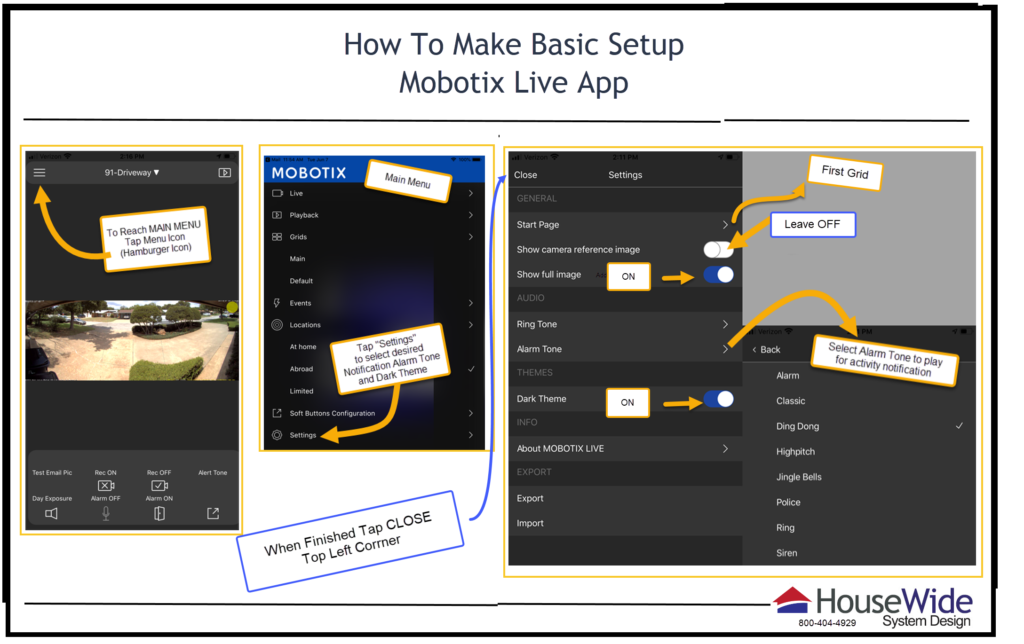
Follow this NARRATED INSTRUCTION for IMPORTING encrypted Mobotix Live App settings for your HouseWide Camera Viewer.
Follow along Live Action Screen Capture of Mobotix Live App Encrypted File Import and Basic Settings of HouseWide Camera Viewer.
Follow along Live Action Screen Capture of Mobotix Live App Encrypted File Import and Basic Settings of HouseWide Camera Viewer.
BEST PRACTICES - HOW TO USE YOUR MOBOTIX LIVE APP HouseWide Camera Viewer
